Overview – Networking
Select data networking features based on your business needs. Send and receive data through any corporate network securely, with our without the Internet.
Basic Networking can be used directly with any client application without any additional setup. This configuration can be used when the data server(s) have fixed IP Addresses, registered domain names, or network node names that can be accessed from every remote client.Learn More about Basic Networking
Live Data Cloud Networking is used when the data source services do not have a fixed IP address. An example would be a laptop or server PC that has a standard Internet connection and you want to access its data over the Internet.Learn More about Live Data Cloud Networking
Network Forwarding is used in corporate networks where you need to redirect / bounce network communications through one or more servers to reach the data source from client applications. Most commonly to connect industrial networks together with business networks.Learn More about Network Forwarding
One Way Networking is used to transfer data through networks that have communication diodes that only allow one direction of communications. Most commonly used by our nuclear power customers.Learn More about One Way Networking
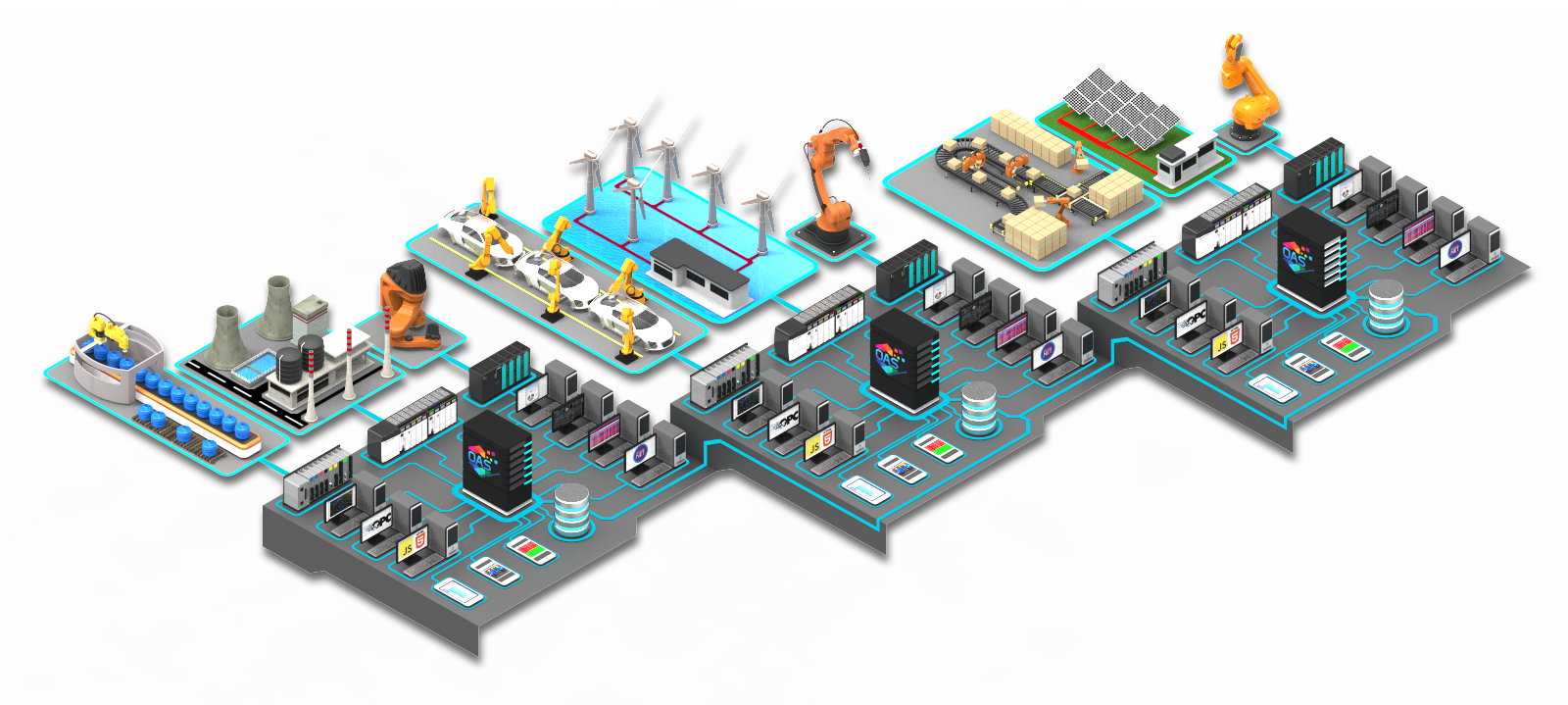
Overview – Networking
All features of Open Automation Software including configuration tools and all .NET components support remote connections over your LAN, WAN, VPN, and the Internet. Visit the OAS IoT Network page for comparison of advantages over typical cloud networks which are push/pull communications.
Visit the Getting Started-Networking page for helpful features like network node aliasing in client applications and how to check if your TCP port is open.
All communications for Open Automation Software uses TCP communicaitons with an encrypted and compressed byte stream. The data that is transported from clients to services only transfers the data that each client has requested.
Once all of the values are transferred only data points with new values are transmitted in the next packet. So if no new data occurs in the service the packet to the requesting client will contain 0 values. The default rate at which clients will try to obtain data from the service is 30 ms. This can be made faster or slower by setting the property Client Packet Rate under Configure-Options of the service.
Every client that is communicating with the service will obtain this value when communications is first established. If a client cannot get a return back from the service the connection will be considered lost immediately. Both the service and the client will know when the connection is lost and data.
The actual amount of network traffic that is used is at the smallest possible packet size with binary TCP communications to be able to transfer the value, timestamp, and quality for each tag value to each client.
If you have several remote clients need the same data from a remote service a second service can be setup with remote Tags as a data source to the first service, and all of the clients can communicate to the second service. This would be for all read only data to reduce the communications from a data source service from a remote location with low bandwidth. For any points that need to be written this can be done directly from each client to the remote service.
