Add OPCWPF Controls Components to Visual Studio.NET
Start Visual Studio 2010 and select View-ToolBox to show the component ToolBox.
Right-Click on the ToolBox and select Choose Items.
From the WPF Components select all of the OPCWPFDashboard Controls components and then select OK. For 4.0 Framework solutions use OPCWPFDashboard Namespace controls.
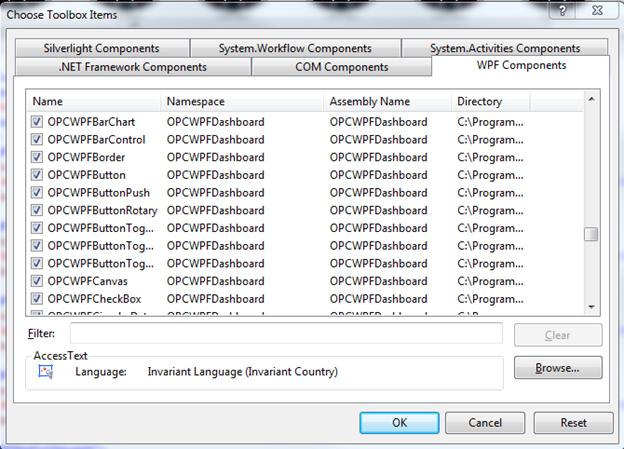
Select OK.
You are now ready to place and use the components on any WPF Window in your Visual Studio.NET environment.
