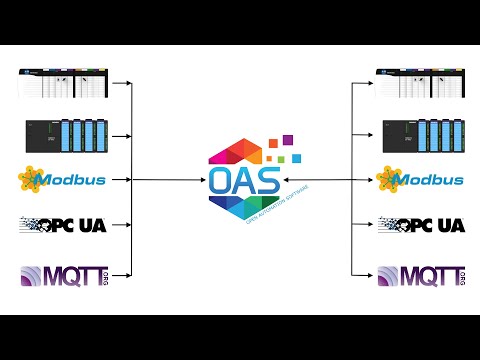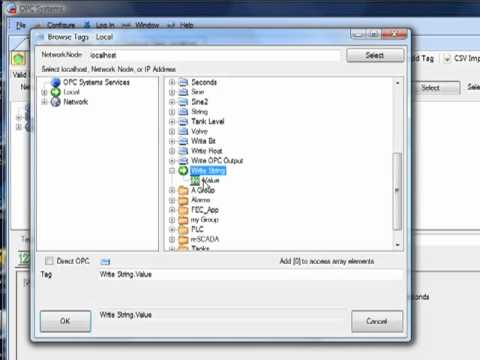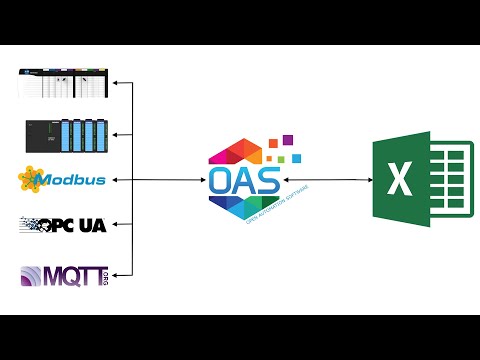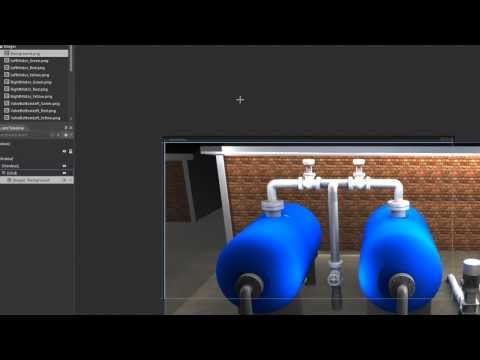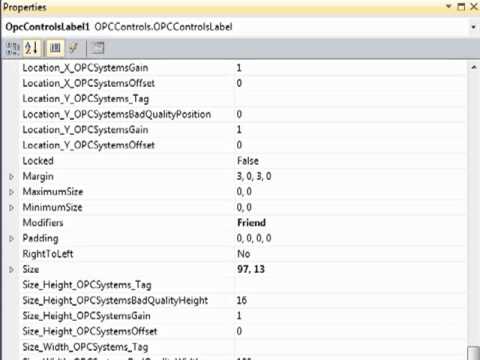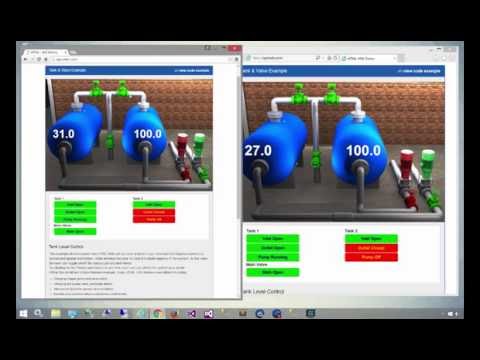Data Destinations
Deliver your data to almost any application or database.
- Getting Started
- Web HMI Wizard in WordPress
- Web HMI Dashboard
Data Route
Use OAS Data Route when you need to transfer data from one OAS Tag value to another Tag, MQTT Broker, Azure IoT Data Hub or IoT Edge. The Tags can be local or remote. When a Tag is set as a Destination values will be written to the Data Source defined in that Tag.View the following video for a demonstration of transferring a value from one tag to another:
Data Logging
You can log data to SQL Server, Oracle, Access, MySQL, PostgreSQL, Cassandra, MongoDB, MariaDB, SQLite, InfluxDB, and CSV files based on event, continuously, time of day, or on data change.View the following video for a demonstration of setting up Data Logging:
Alarm Logging
You can log alarms to SQL Server, Oracle, Access, mySQL, PostgreSQL, Cassandra, MongoDB, MariaDB, SQLite, and CSV files based on event, continuously, time of day, or on data change.View the following for a quick tutorial on alarm logging:
Alarm Notification
Send alarms via e-mail SMS Text or Voice to users matching specific filter criteria.View the following to see how to setup alarm limits in real-time tag configuration:
Excel
The OAS Excel Connector product provides connectivity to Microsoft Excel Workbooks for both read and write functionality.View the following video to learn a simple setup for read and write functions in Microsoft Excel:
Reports
The OAS Report Product can generate reports for HTML web pages, Acrobat Reader PDF files, Microsoft Word RTF files, Graphic TIF files, text files, or even directly to the default system printer.View the following to learn how to setup automated reports:
OPC Client
The OPC Client Connector product enables unlimited local and remote OPC Clients to communicate with a licensed OAS Service.View the following video to learn how to connect third party OPC Clients for both local and Internet connections.:
Azure IoT
View the following video for a complete demonstration of how to send live data to Azure IoT Data Hub:.NET WPF User Interface
The WPF HMI .NET product provides Human Machine Interface .NET controls and real-time data communications components for Windows Presentation Foundation applications.View the following video to learn how to create graphic operator interface applications with OPCWPFHMI.NET and Expression Blend:
.NET WinForm User Interface
The OPC .NET WinForm HMI .NET product provides Human Machine Interface (HMI) .NET controls and real-time data communications components. The product includes the Windows Services to read and write OPC Items and Tag Parameters and process data to unlimited local and remote applications developed with the OPC Controls components.View the following video to learn how to create classic WinForm HMI applications using OPCWindowsHMI.NET:
.NET Trend
The OAS .NET Trend product provides real-time trending for WinForm and WPF applications and historical trending when combined with the product feature OAS Data Log.View the following video to learn how to add a trend window to WPF or WinForm application for local and remote connections:
.NET Alarm
The OAS Alarm .NET product provides the features of viewing real-time and historical alarms on unlimited local and remote systems, alarm logging, alarm notification, and alarm statistics.View the following video to learnh how to add alarm windows to WPF and WinForm applications for local and remote connections:
Smart Client Deployment
Applications developed with 100% managed components can be executed on remote systems without installing the application itself on the remote systems. This makes application updates extremely simple and provides a better user experience than web applications provide.View the following video for an overview of Smart Client HMI applications and how they work:
Trend and Alarm Dashboard
View the following video to learn how how to use the Trend and Alarm Historian container. Pre-built application to run locally and remotely:One Click HMI
Automatically setup Tags, Alarm Limits, Data Logging, Trending, Alarming, and HMI Smart Client in one step:Web User Interface
The OAS Web HMI provides a flexible, platform-independent way to integrate with Open Automation Software Servers.View the following video for a demonstration of Web HMI for live data using HTML5, CSS, Javascript, JQuery, and JSON:
Web Alarm
The Alarm Control allows you to retrieve and interact with real time and historical alarms from the OPC Server.View the following video for a demonstration of HTML5 Web Alarm window for live and historical alarms:
Web Trend
Web Trend allows you to retrieve and interact with real time and historical trend data from the OAS Server.IOS and Android User Interface
Build iOS, Android, Windows Phone and Universal Windows Platform (UWP) apps in a familiar .NET environment – all with a single shared code base.View the following video to learn how to create iOS and Android Native Apps for live data read and write access: