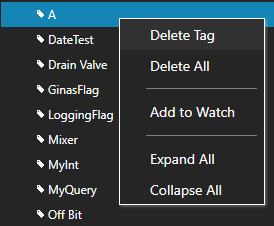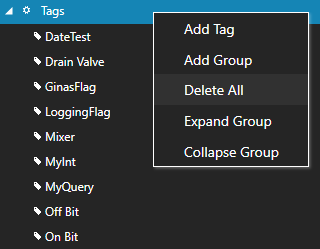Delete Tag
To delete a Tag of the selected Service select the desired Tag and perform one of the following:
- Right click on the Tag and select Delete.
- Use the Delete key on the Keyboard.
To delete all Tags and Groups in the configuration select the top Tags Group and right click and select Delete All.